ñommy AI-diet assistant
How to install?
You can use ñommy nutrition app on your browser, but the experience is even better on your mobile device. We are using a Progressive Web App (PWA) approach, which means you can install it on your device like a native app. it is compatible on Android and iOS devices. This allows you to access all the features of ñommy without needing to download anything from the app store.
To install ñommy on your device, follow these steps:
Installation steps on iOS
If you are using an apple device, you can install ñommy by following these simple steps:
- Open Safari and go to https://getnommyapp.com
- Tap the "Share" button (the square with an arrow pointing up) at the bottom of the screen.
- Scroll down and select "Add to Home Screen".
- You can rename the app if you want, then tap "Add" in the top right corner.
- The app will be added to your home screen, and you can open it like any other app.
After these simples steps, you would be able to use ñommy nutrition app like a native app on your iOS device. You can access all the features of the app, including meal planning, recipe suggestions, and more.
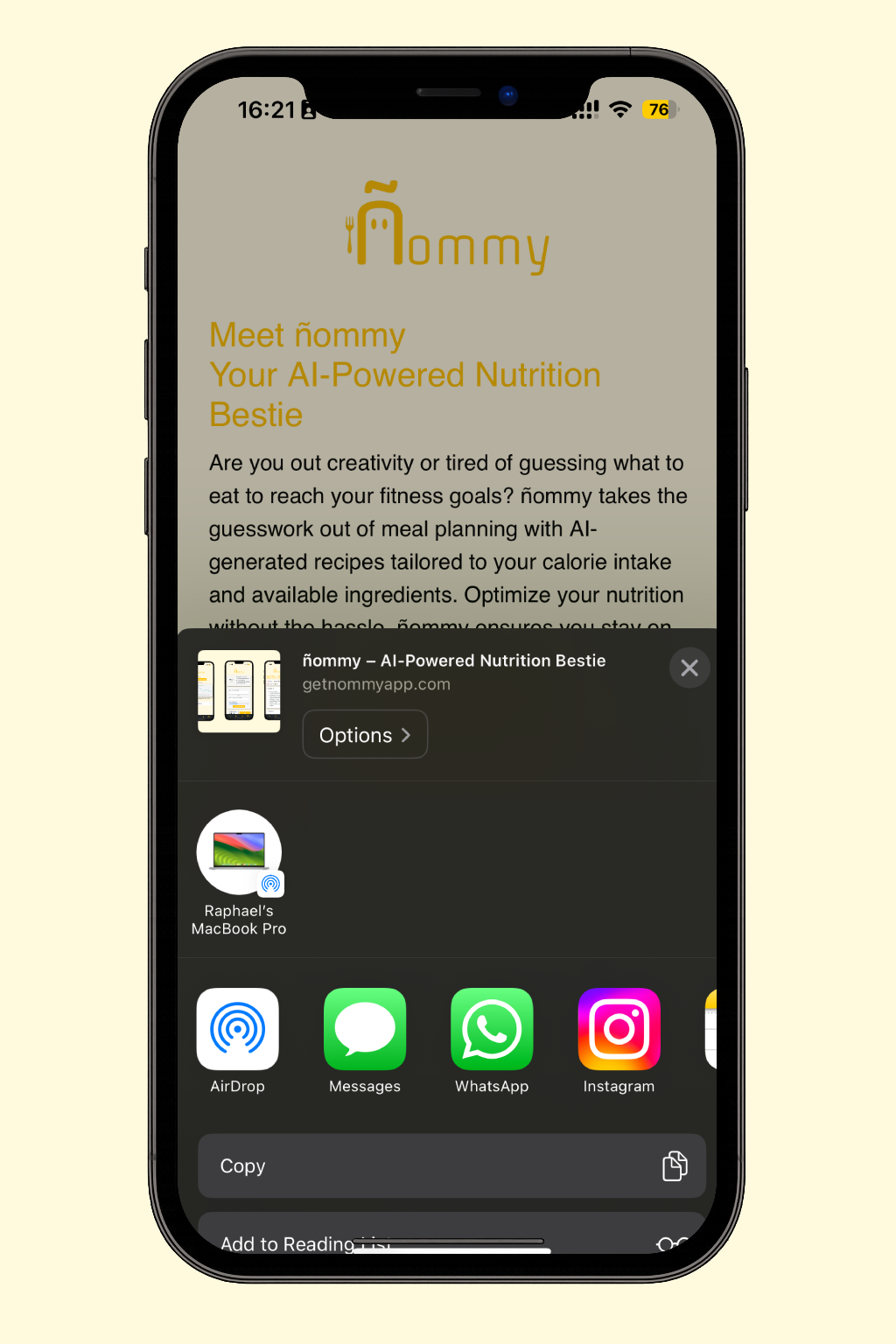
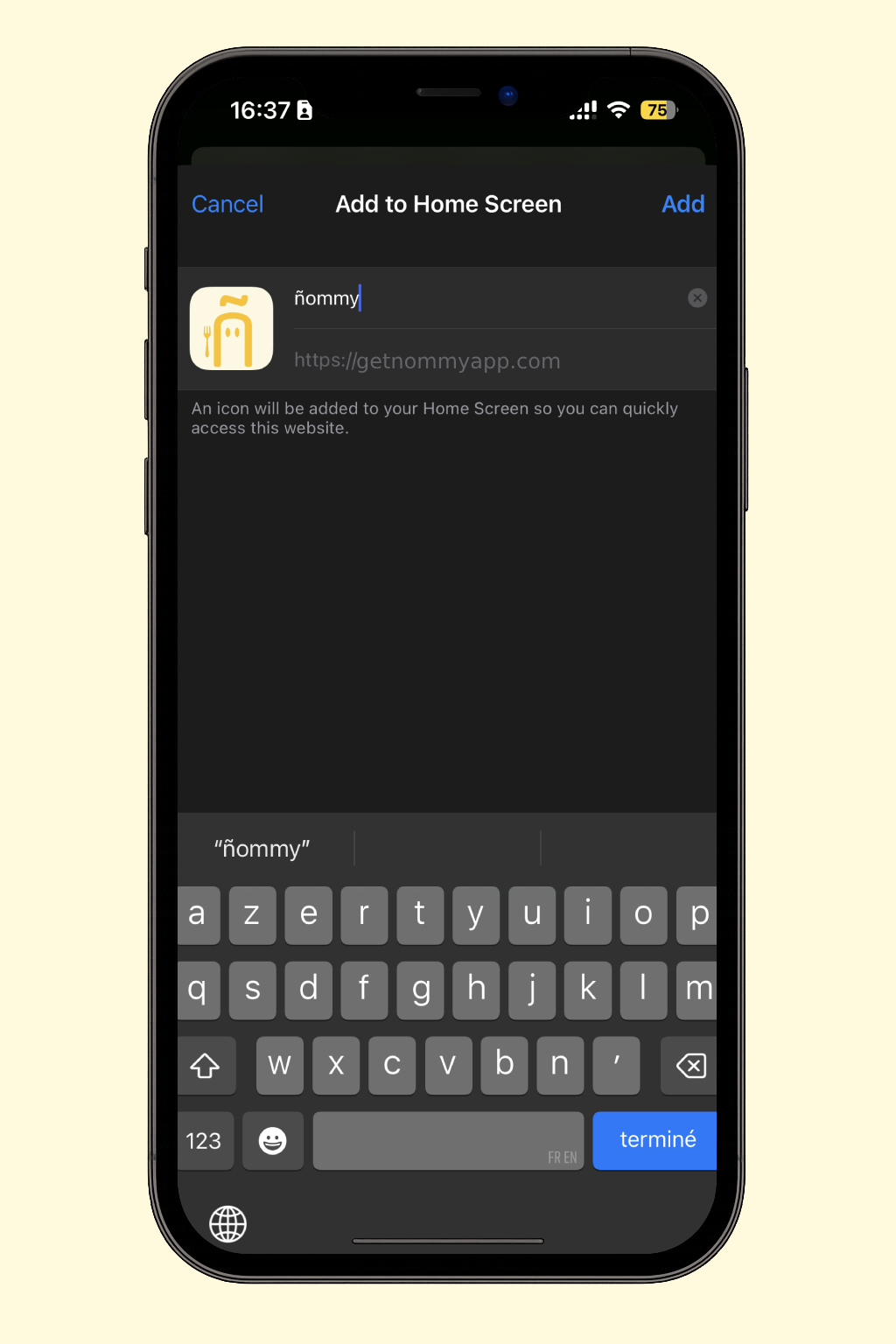
Installation steps on android
- Open Chrome and go to https://getnommyapp.com
- Tap the three dots in the top right corner of the screen.
- Select "Add to Home Screen".
- You can rename the app if you want, then tap "Add" in the bottom right corner.
- The app will be added to your home screen, and you can open it like any other app.
After these simples steps, you would be able to use ñommy like a native app on your android device. You can access all the features of the app, including meal planning, recipe suggestions, and more.